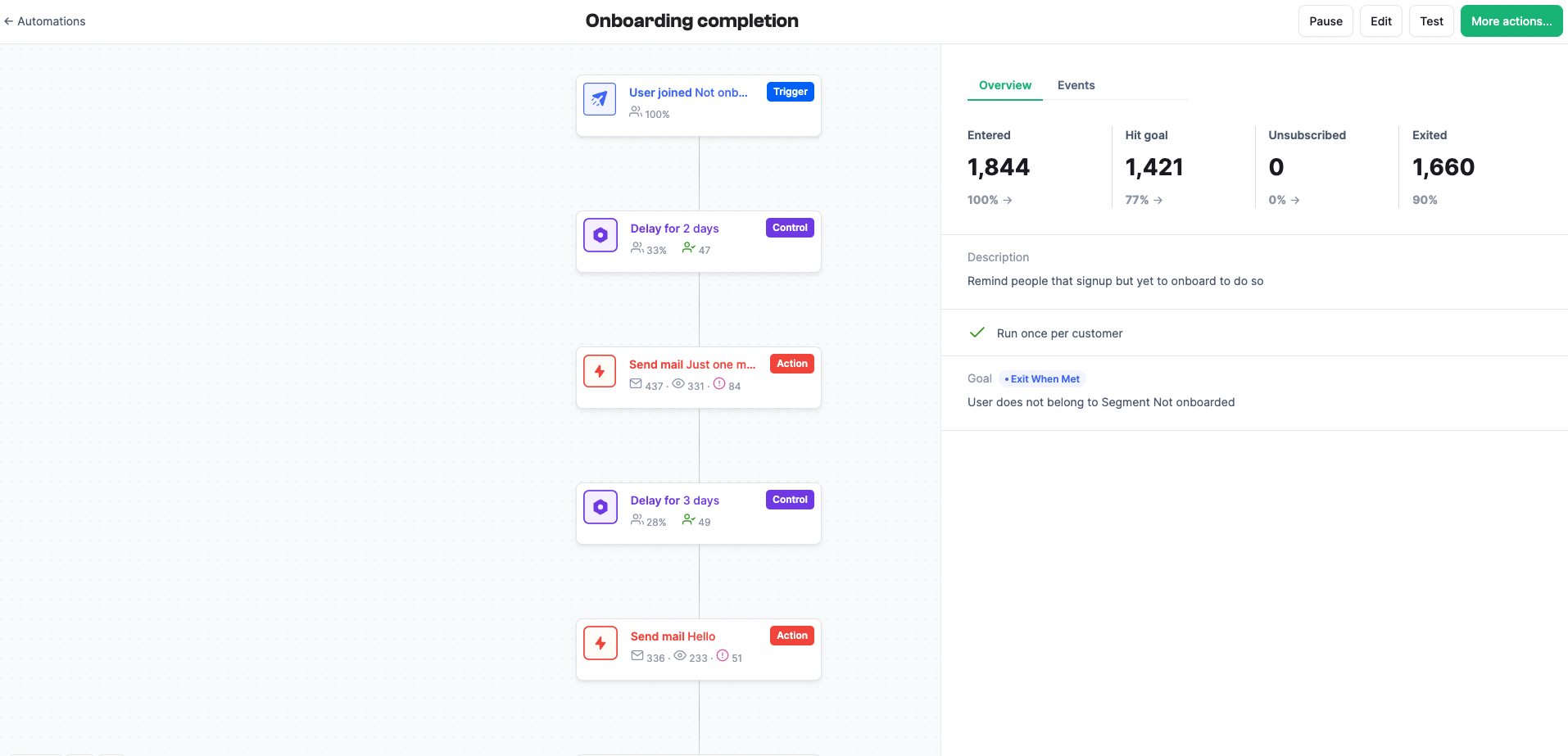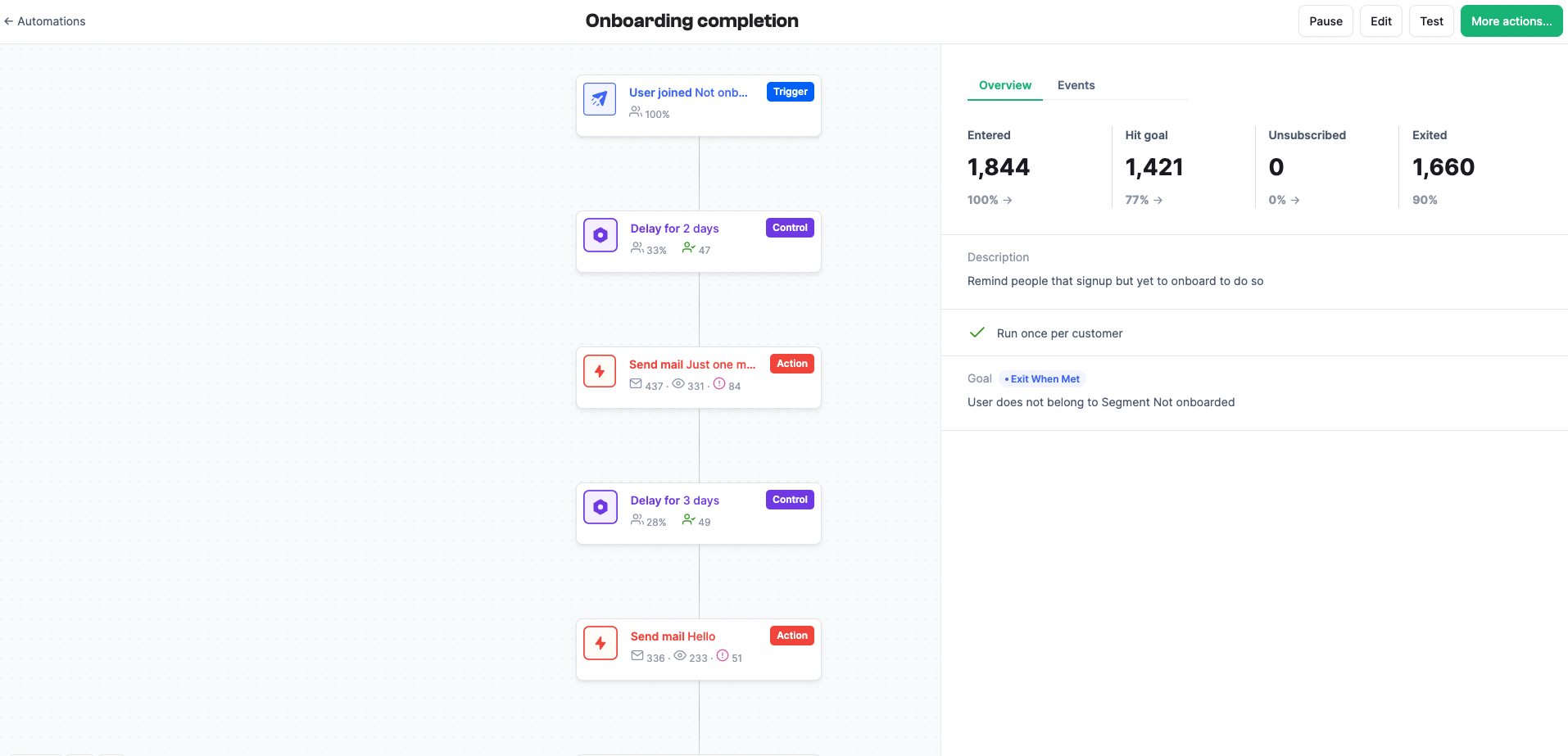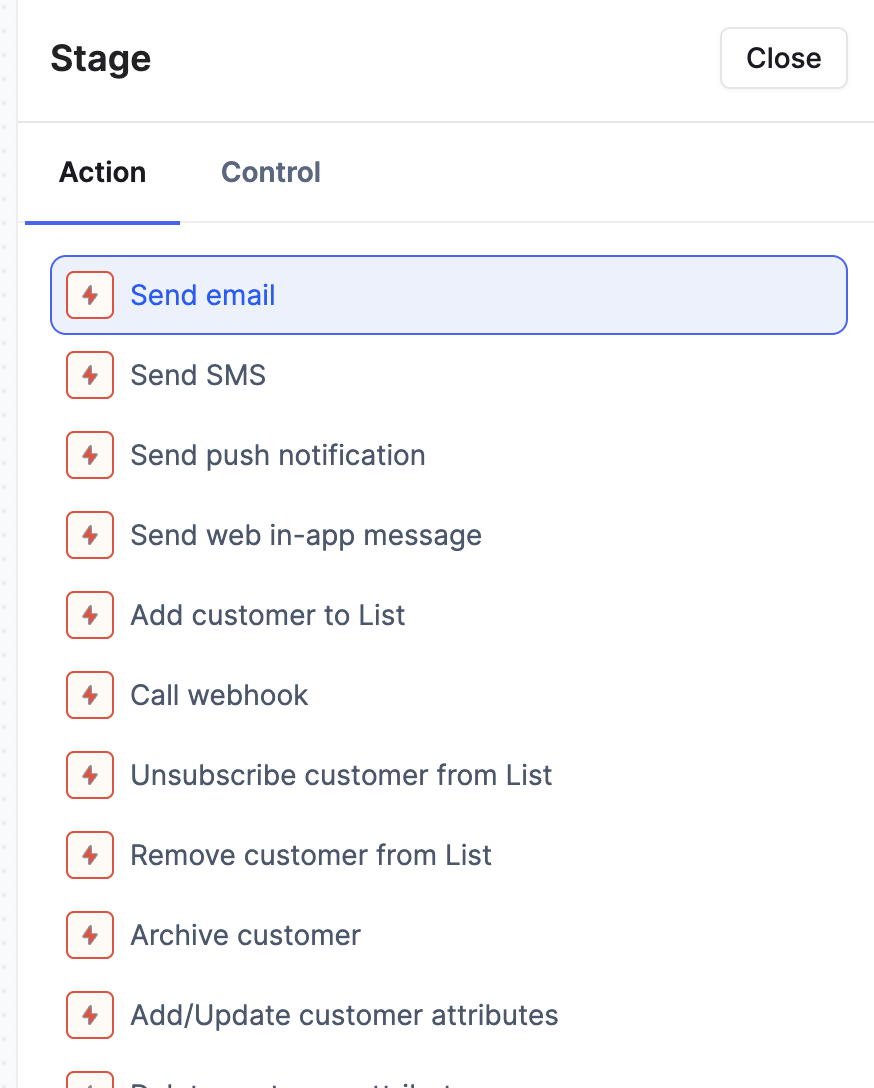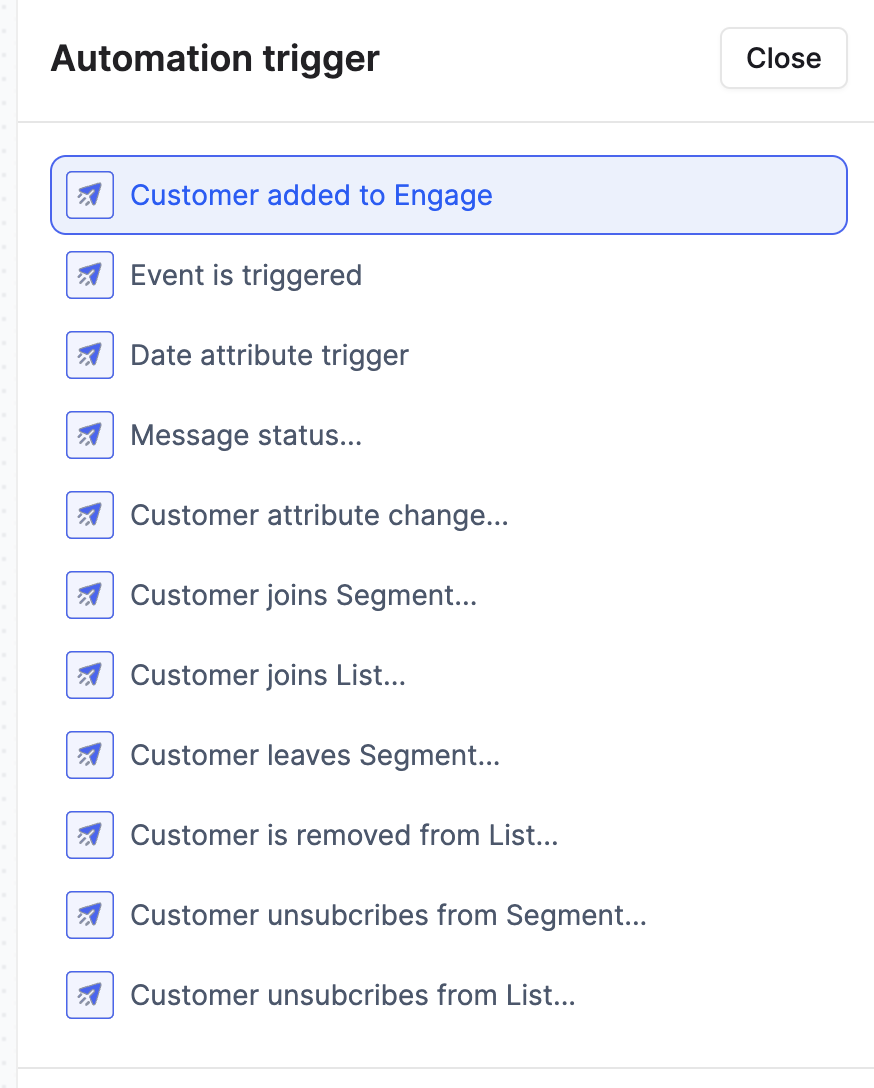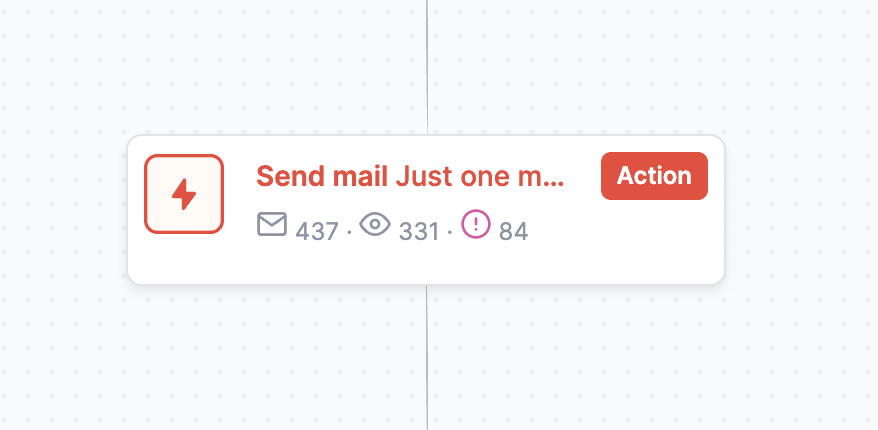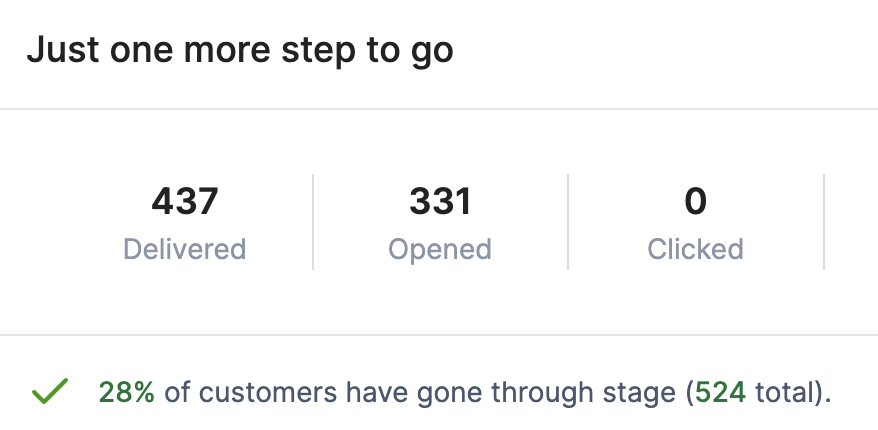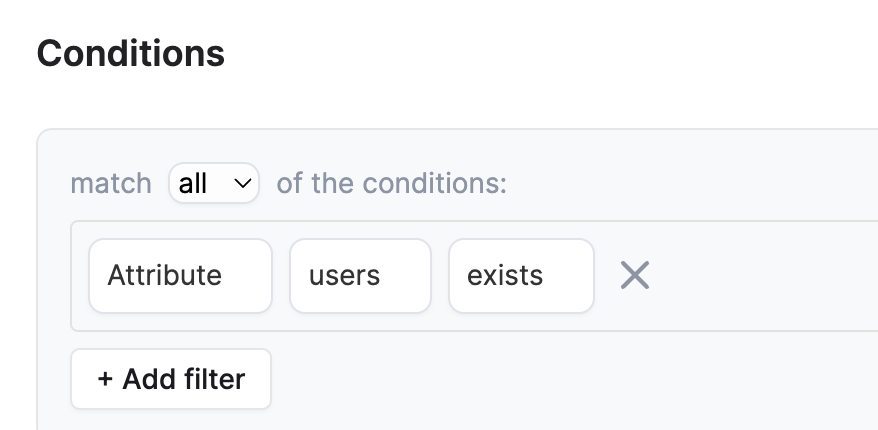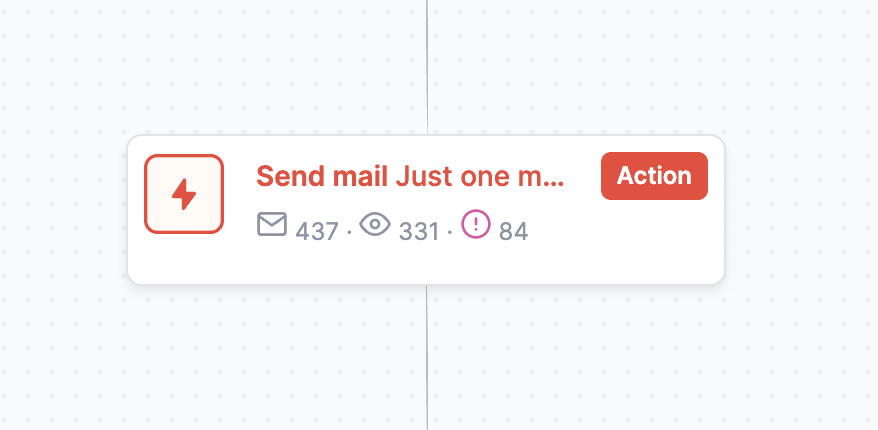
Cross-platform synergy
Automate your messaging wherever your customers are—email, SMS or push notifications..
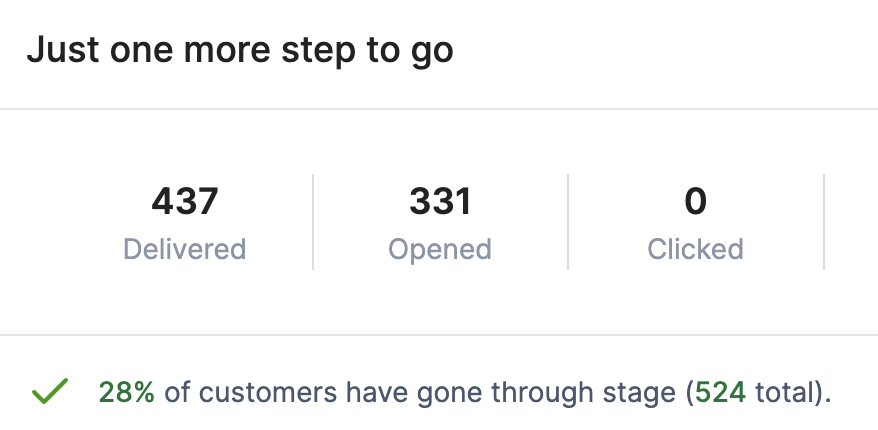
Real-time analytics
Set automation goals to see insights before campaigns end. Track clicks, opens and conversions on the fly.
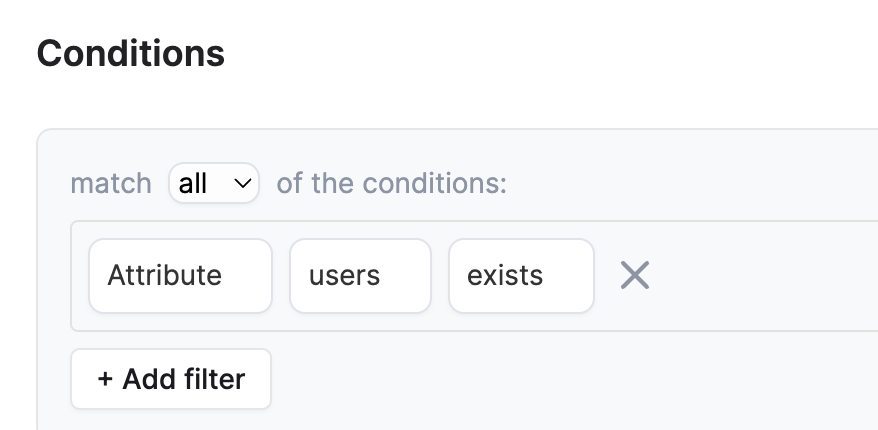
Flexible
Set your own conditions and triggers. Deploy precise automations in parallel with zero conflict.