Webinar Invitation Emails: Examples and How to Boost Your Attendance Rate
If you don’t build and apply a solid webinar email sequence, you stand the risk of gaining a low attendance rate. This article will provide insight into the best ways you can boost your webinar attendance rate.

How often do you receive webinar email invites? Chances are you receive up to a dozen each week. This is because email is one of the most effective means for promoting webinars to an audience. The 2013 ON24 Webinar Benchmark Report shows that 80% of registrations come from a combination of email and site promotions alone.
However, to get the best out of this marketing medium, you’ll need to create and apply an effective webinar email sequence. In this article, you’ll learn how to boost your webinar attendance rate and get inspiration from some of the best webinar email examples.
Let’s get started!
Table of content
- Important points to consider when preparing a webinar
- When to send webinar emails
- 5 tips to help optimize your webinar invitations
- Wrapping up
Important points to consider when preparing a webinar invitation email
To get your audience interested in attending your webinars, you need to make your webinar invite email as valuable as possible. When people feel like attending your webinar may not be a waste of their time, there are more chances of them showing up. Hence, your webinar invite emails should spark curiosity and get people so excited that they are compelled to say yes! to your email invite. Here are the important ingredients in your webinar invitation email:
- What: your webinar title describes what your webinar is about.
- When: date, time and duration of the event.
- Who: introduce the guest speakers, hosts and presenters.
- How: clearly explain how to register for it using call to action links and buttons.
- What: What will your attendees benefit from your webinar? What problem are you helping them to solve?
- Set clear expectations: inform attendees whether there will be a Q&A session or not.
After registration has ended, you need to remind your registrants about the date and also give additional information about the webinar.
When to send webinar emails
When you want to send a webinar email invite, you don’t send it once and expect your audience to remember the date. People have busy lives and can easily forget that they registered for your webinar event. For this reason, you need to send multiple emails that serve different purposes.
Webinar invitation emails
The purpose of your webinar invite is to spread awareness about your event and let people know the venue, time and date of the event. If you want to get a large number of registrations then you need to ensure that you send your email invite at the right time. It’s best to send your webinar email invite 5-10 days before the day of the event. This way, you enable your audience to sort out their schedule and make room for your webinar in their calendar.
Note: if people register for your webinar doesn’t guarantee that they will all attend your webinar. This is why you need to send a reminder email.
Pre-webinar reminder email
Nobody wants a low attendance rate but the truth is that a low attendance rate can happen if the right measures are not implemented. A successful attendance rate doesn’t mean a high number of registrants, instead, it signifies that your registrants end up attending and participating in your event. Ideally, your email reminders should be broken down into 3 series with different times namely:
- First reminder: 5-10 days before your event.
- Second reminder: 1 day before your event.
- Third reminder: 10-60 minutes before your webinar goes live.
If you don’t want your reminder emails to come off as spam, it’ll be best to send your last email to the audience that didn’t engage with your previous reminders.
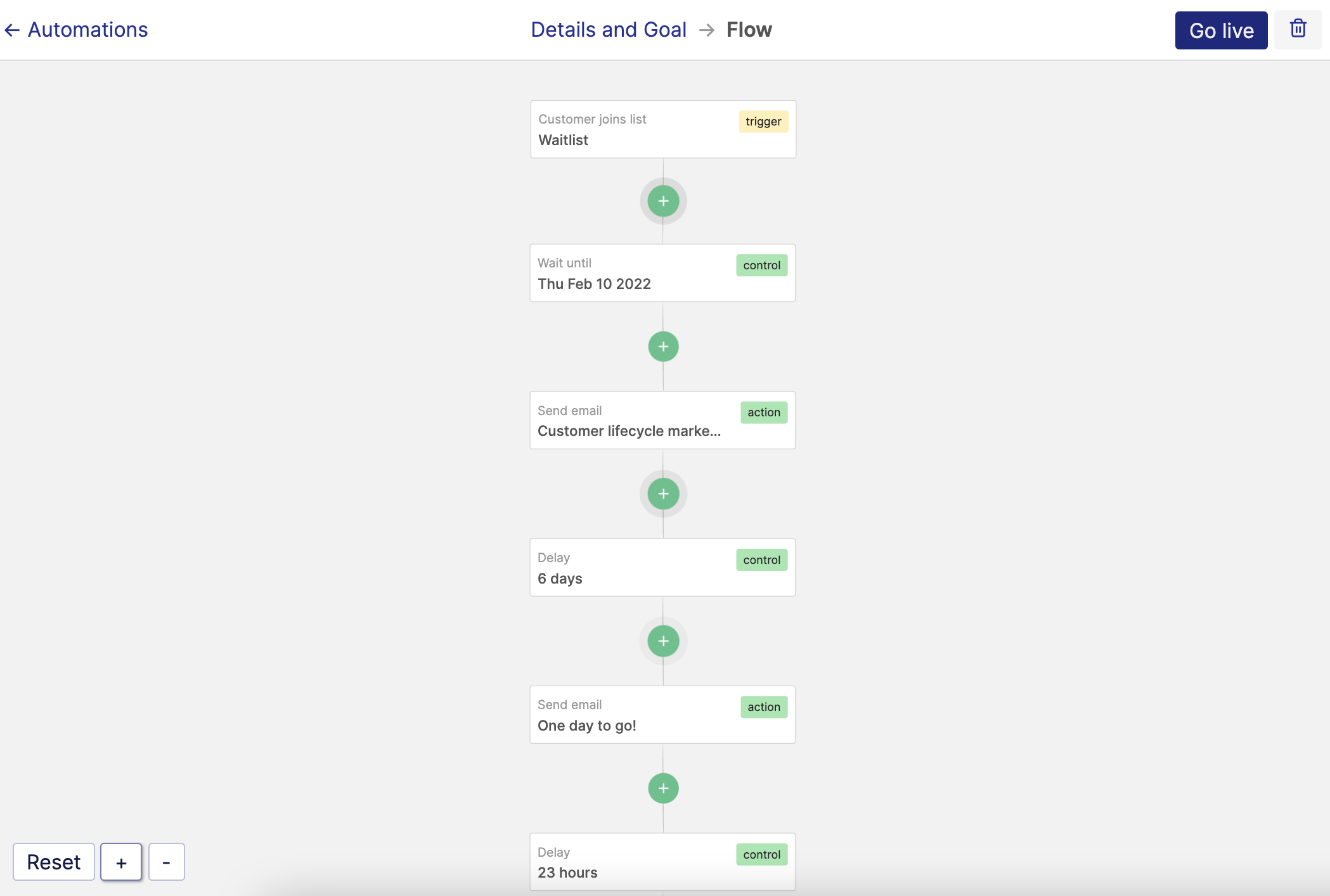
After you’ve sent your pre-webinar reminder emails, what’s next? You need to ensure that you get the best out of your webinar by converting your best leads. This is where the post-webinar email comes in.
Post-webinar email
So your webinar event is over, people have benefitted from your event while some may have missed it due to various reasons. This means that you need to segment your post-webinar emails into two groups:
- The people that attended your webinar.
- The people that missed your webinar.
These two segments are important to increase your conversion rate. A study from on24 has shown that webinar attendance rate is 48% and the conversion rate is 58%. This means that you need to apply the best methods to convert the most qualified leads.
For registrants that attended your webinar, a thank you for attending email is ideal. Also, share the link for your replay in your thank you email. For those that didn’t attend your webinar, you can send an email reminding them that they missed your webinar and a link for the replay.
Creating and sending these webinar emails may seem like a lot of work. However, you can make the process a lot easier and smoother by applying automation.
Now, let's move on to some webinar email examples to inspire you.
5 tips to help optimize your webinar invitations
To get your webinar invite email in the right way, you need to optimize your emails for better open and click-through rates. Let’s explore some tips to help you create best performing webinar email invites.
1. Consider people’s time zones
A big mistake you can make is sending your invite emails without considering people’s time zones. This could lead to disappointed subscribers and even a poor attendance rate. While it can be challenging to coordinate your webinar invite to fit different time zones, it will be helpful to prevent your readers from doing complicated time zone math. For instance, you can include 2-3 time zones in your email. Alternatively, you can include a link to a time zone converter in your email, just like Skillcrush did in its webinar invitation.
2. Strategically place CTAs for more click-throughs
The way you insert your CTA links can make a big difference in how your readers respond to your email invite. While it may seem unnecessary to include more than one call-to-action, it can help the reader easily sign up as they go through the content of your email. For example, in this webinar invite from Bizabbo, 3 CTAs are included.
- The first CTA is placed in the email header.
- The second is placed in the email copy.
- The final button is located at the end of the email.
3. Send your email invite to the right customer segments
You can’t send your webinar invite to every subscriber on your mailing list, doing this would only lead to unnecessary unsubscribes and spam reports. You need to target your email invite to the right customer segments. For example, you can send an invite to someone that recently signed up to use your product, engaged subscribers or a specific customer segment.
This way, you have a better chance of increased attendance and conversion rate. Check out this email invite from Mention:
The email is personalized and sent to Mention users who work in marketing. It also clearly states what the customer can expect by attending the webinar.
4. Include your speaker(s) and host(s) photos
By introducing your guest speaker/host in your webinar invite email, you can influence the decision of your audience. This is ideal if your speaker or host is a thought leader in your industry. Your audience will be more excited to attend and curious about what they have to share about your webinar topic. This can help increase your webinar registrations. For example, Typecast introduces its webinar host including a photo.
5. Apply fear of missing out (FOMO)
One way that you can increase the number of registrants is by including a sense of urgency in your email invite. The scarcity principle is ideal to motivate readers to sign up without much delay. You can use phrases like “few seats left”, “time’s running out” or “last day to sign up”. Check out an email invite from Iris Shoor at Startup Moon, she applies the scarcity principle 4 times in her email copy.
Wrapping up
To boost your webinar attendance rate, you need to ensure that you apply the best practices when creating your webinar email invite. While it can be time-consuming and tedious to manage the entire email creation process, you can save time and resources when you apply automation to help you get the best out of your webinar emails.
Remember that you need to consider your audience’s time zones, the best time to send your email invite and your customer segments.
Engage offers an even easier option to achieve this without having to worry about wasting time and resources. You can automate the entire process of powering your webinar invitation emails through easy triggers and workflows. Sign up for free today.
