Complete Introduction to Personalized Customer Messaging
Customer messaging is important to every business. But doing it in a way that builds customer trust and loyalty is hard. In this post, we explore one of the best ways to nail this – personalization.

Customer messaging is important to every business. Businesses need to be able to send notifications (receipts, confirmations), send updates (new features, changes to policy), communicate next steps and more.
The big challenge with customer messaging, however, is doing it properly. As an example, if your email is not transactional, i.e. it is not triggered by an action by the customer (e.g. a password reset request), then there is an 82% chance it will be ignored. We all have those emails we completely ignore, mark as read or delete immediately we get them.
An open rate of 2 out of 10 may not sound bad, but consider the fact that with time, the customer unconsciously builds inbox blindness for your emails. And there also goes trust and loyalty in the brand.
So how can this be solved? A couple of ways—adjusting messaging frequency, customer list management, deliverability optimization, and more. We will explore all these in subsequent articles. For this post, we will take a look at personalization, which is one of the best ways to improve engagement, customer loyalty and trust.
Table of Content:
What is personalization?
Personalization or personalized messaging is sending customers messages uniquely created for them. As you will see down this post, it does not necessarily mean we have to manually send messages to customers one by one. If you have sent a generic bulk email with a {{first_name}} tag, you have done some level of personalization.
But it goes beyond that. The core of personalized messaging is that the content of the message is relevant to the customer. What makes a message relevant? It should be driven by data based on the customer's profile, preferences, actions or journey through your product.
How it is done
There are three steps to personalization.
- Identification - The first step in personalization is knowing who the customer is, understanding their profile, preferences and actions within the application. This is where we gather all the data related to the customer.
- Segmentation - Personalization does not necessarily mean messaging customers one by one. If for example we want to engage customers between age 35 and 40, we can go through our data and create a group based on customers that fit that age range. We can then send the message to the whole group as one instead of going through list of customers that fit that age range one by one. Segmentation is a fancy word for this grouping.
- Messaging (manual or automated) - Once we have the necessary data and created our customer segments, we can easily send personalized messages to the segments. We can also create messages that are automatically sent based on certain triggers.
Unless you are a really big company and have the bandwidth, you are not expected to build a personalized messaging solution yourself. There are different solutions that can help. At Engage, we take care of all three steps so you can focus on building your business.
Identification
Identification is how we get the important data to uniquely identify and track the customer's profile and actions across the application. Profile data are the easiest to get. At Engage, we call these attributes. They are information like name, age, gender, location or LTV. These are data you already collect within your application and attach to the customer profile.
Customer actions are trickier. Most personalized customer messaging solutions stop at tracking just customer attributes. It makes sense to track the products ordered by a customer, the last time a customer used the application, or the number of items liked in the last week. But the process is not easy. Putting it simply, it involves:
- Identifying the different parts of the application where these actions occur
- Updating the application code to track these actions across the different parts
- Normalizing the tracked data in a way it can easily be stored, accessed and used.
Segmentation
Once we have the data from "identification", we can use it to segment our customers, e.g. customers that haven't logged in in the last 30 days, customers that didn't click the activation email, customers that have an LTV of over $100.
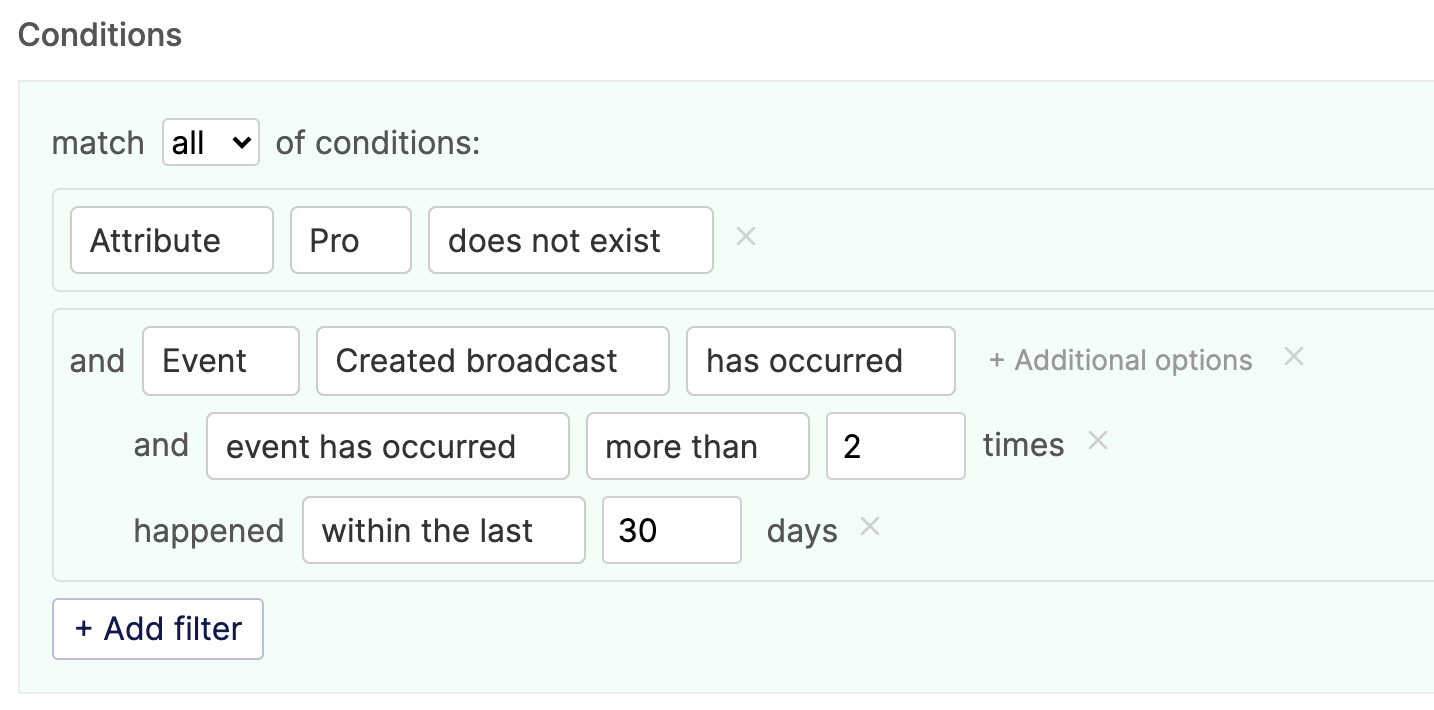
Why is this important?
Analytics - Being able to group customers by related properties and actions gives you a better overview of your customer life cycle. You can compare customer count across different segments and see how people enter and leave different segments.
Messaging - There is now a context to send messages to the customer in a relevant way. We will talk more about this in the next section.
A good customer segment should be dynamically managed. This means customers are automatically added or removed from the segment based on changes to the tracked data as we discussed earlier. A customer in the segment "hasn't logged in in 30 days" should be automatically removed from the segment once logged in. (Engage automatically takes care of this for you).
Messaging
Everything so far has been leading here. Now that we have created the target segment based on customer data, we just need to send our personalized message to all customers in the segment at once. This is pretty straightforward. However, there are some additional features to consider.
- Personalization tags - Tags are placeholder strings used within the message text that are to be replaced by customer data. This is a must as there may be the need to use actual customer data like the customer's name within the message. The general idea is to convert a message like this:
Hello {{first_name}}to this:Hello Anita.
Different tools have different ways of representing tags. There will also be a list of tags you can use. The common format is this:{{tag}}. - Sending to multiple segments - Being able to send a message to multiple segments at once is nice to have.
- Sending through different messaging channels like SMS and push notifications - Depending on your business, email may not be the only channel of customer engagement. And depending on customer preferences and what the right channel for that engagement is, you should be able to send personalized messages to these other channels.
- Subscription management - Unless you are sending a message that can be considered transactional, customers should be able to opt out of related messages. Internally, you do not need to remove them from the segment (joining or leaving a segment should be solely based on data changes) but add the contact to a do-not-message (suppression) list for that segment.
- Engagement analytics - What's the point if we cannot see how customers engage with the message we send? How do we measure and improve the impact of our message?
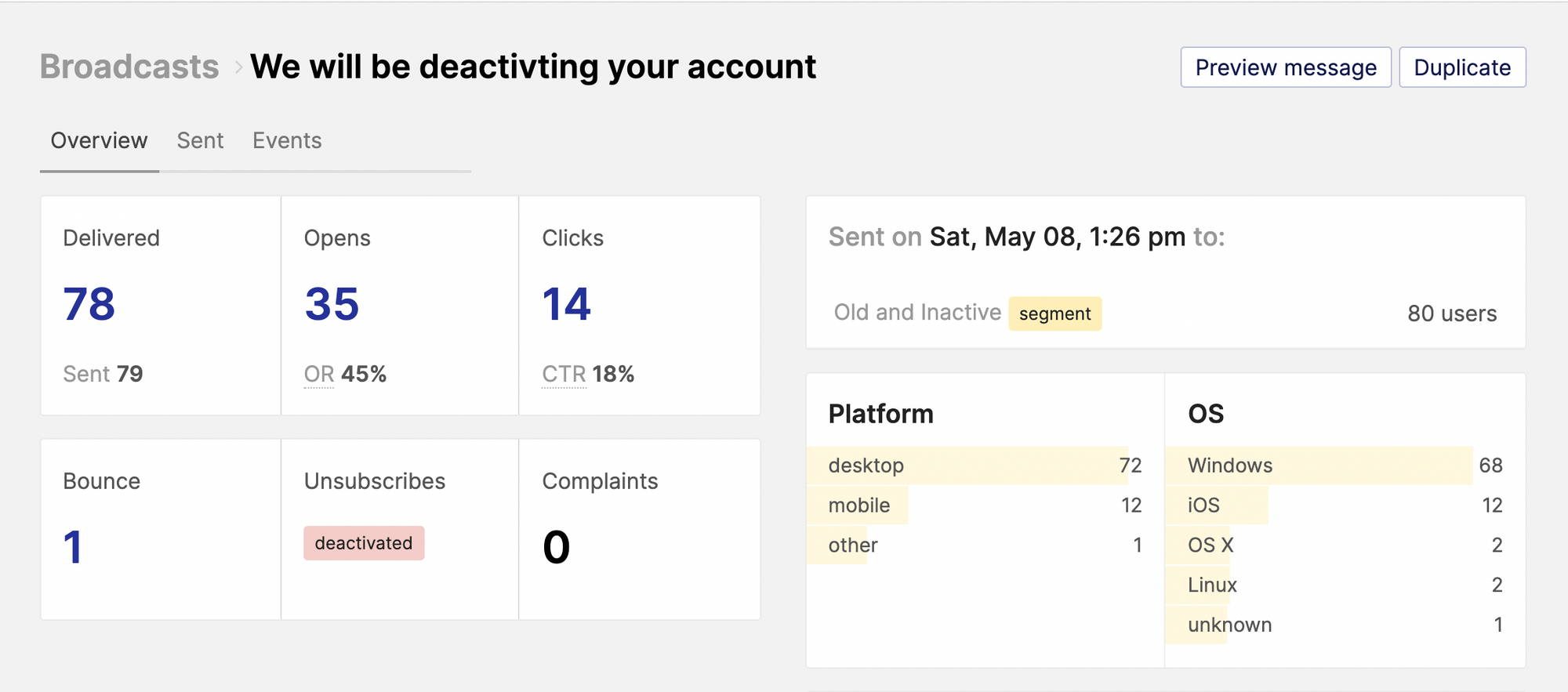
- Message automation - Automated messages are my favorite part of personalized messaging. There is so much you can use it to achieve. With automated messages, you can set triggers to automatically send a customer message (and perform other actions). This removes the need for repeated actions like onboarding reminders. A simple example is automatically sending an "It has been a while..." message if a customer has not been active for a period. (More examples in use cases below).
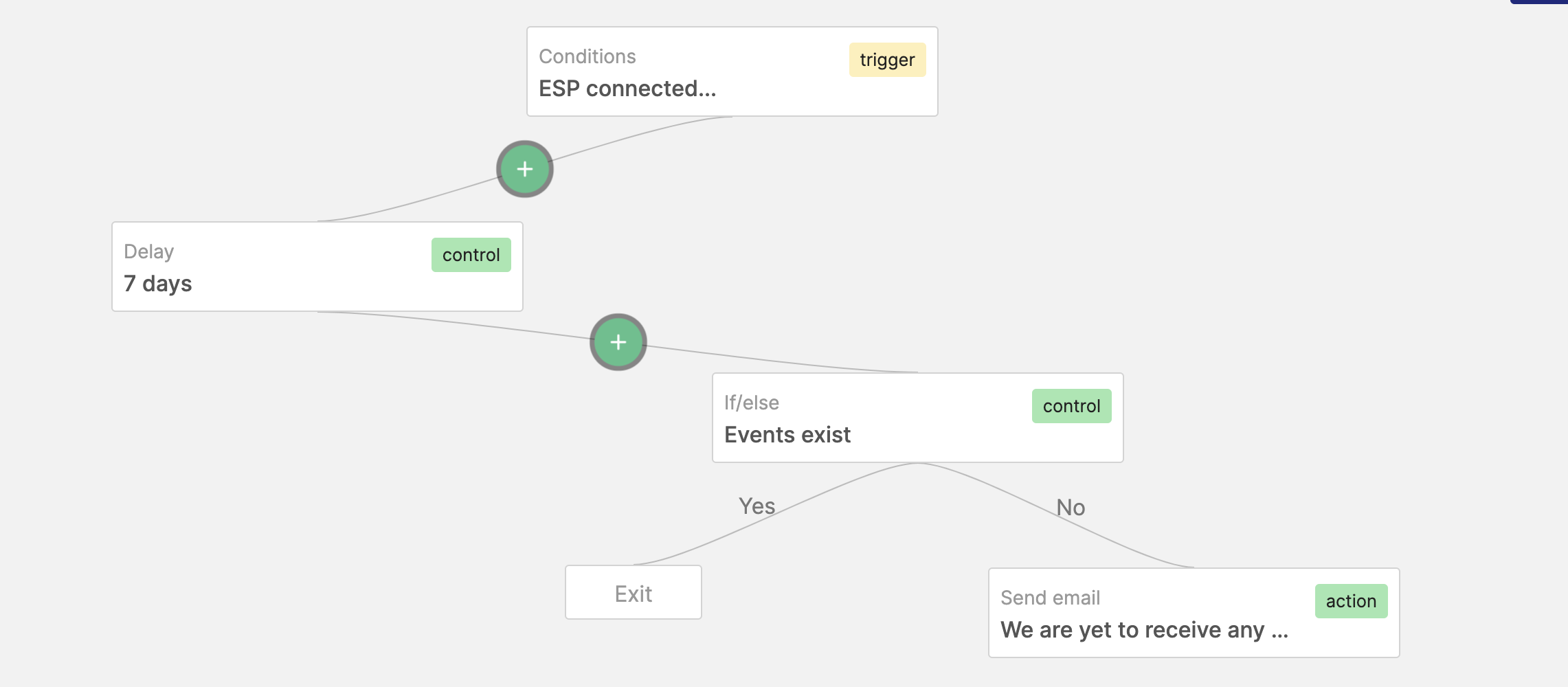
Use cases
Here are some personalization use cases and examples.
Updates
Not all updates need to be sent to all your customers. With personalized messaging, you can target a specific customer segment. Examples:
- An ISP sending a downtime notification to customers within the location of service disruption.
- A health provider sending immunization reminder to parents with kids within an age group.
Notifications
Some customer notifications sent through transactional messaging within the application can be managed with automated messages. This removes the technical resources and time required to manage these messages within the application code. Examples:
- Sending payment receipt on successful payment.
- Sending payment failure notifications.
Retention
You can create automated messages that are automatically triggered after a period of inactivity to nudge the customer. Example:
- A ride-sharing application offering a discount on the next ride if a customer hasn't booked a ride in a month.
Onboarding
You can create automated messages to help customers with proper onboarding by sending them reminders about the next steps in the onboarding process. Examples:
- Sending a welcome mail after 10 minutes of signup.
- Sending a customer a reminder to add integration code.
Up-selling
We can send broadcasts to recommend relevant products, features or services to customers based on their preferences. Example:
- An e-commerce store recommending new products based on similar products liked by the customer.
Conclusion
Personalization is a must for every business that engage with customers through messaging. The good news is you don't have to figure out the complexities or build out the system yourself.
Engage provides easy integrations, SDKs and API for identification, an easy-to-use dashboard for customer segmentation, multiple channels (email, SMS, push notifications) messaging and automation.
Learn more at engage.so.
