We Miss You: How to Create Win-Back Email Campaigns That Work
With the right email campaign strategy, you have a chance to win back inactive customers. This article provides insights into how to create a successful win-back email campaign.

It can be heartbreaking watching your well-crafted emails remain unopened in your customer’s inbox. Despite your efforts to keep your customer engaged with your email, they keep getting lost in the crowded inbox. What’s even worse is a rising customer churn rate and spam complaints.
However, all is not lost. There’s still a way you can win back your inactive customers. This is where a win-back email campaign comes in. You can use this powerful marketing tool to remind disengaged customers what they are missing out on and the benefits they can derive from your brand.
In this article, you’ll learn the best way to create win-back email campaigns that work.
We’ve also provided real examples of win-back emails from brands winning back inactive customers, by re-engaging them. You’ll learn what each one did well as you work on a strategy for your brand.
Table of content
- Why win-back email campaigns are effective
- How to create a successful win-back campaign
- Best practices for win-back email campaigns
- Wrapping up
Why win-back email campaigns are effective
A win-back email campaign is sent to inactive customers to nudge them back into activeness. Why invest time and energy into a customer that does not engage with your brand? Does it have a positive effect on your marketing ROI?
The truth is that win-back email campaigns are important because repeat customers (2+ purchases) have a 60-70% chance of buying again than a new customer. In fact, a study revealed that about 40% of your revenue comes from repeat customers.
In essence, it would not be a waste of time and effort if you apply the right win-back strategy. You would be able to remind customers why they signed up on your platform in the first place. As a result, they’ll understand that your brand values them and you’ll get a chance to rekindle their interest.
So, what's the best way to make your win-back email campaign successful? You’ll learn more about this in the next section.
How to create a successful win-back email campaign
1. The reminder email campaign
In the first email series of your win-back email campaign, the main goal is to draw your customer’s attention to your brand. Sometimes, customers become inactive because they had a hard time understanding your product’s usability or they got caught up in other activities.
This is where a little reminder can help. You need to remind them of your value proposition and how your brand can help them.
Don’t beat around the bush. Remind your customers that they’ve been inactive and they have catching up to do. You can showcase your latest products and content to show customers what they have been missing out on.
Dropbox shows a great example of using reminders in a win-back email campaign. The email reminds users of the benefit they’ll derive when they resubscribe.
2. Product recommendation email
Customers can easily become inactive if they find it hard to identify a suitable product for their needs. You can solve this pain point by providing product recommendations, sorting through your product catalog to find personalized options for them.
Go through customer data and identify customer data like purchase history, browsing click-throughs, etc. Check out how Birchbox provides personalized product recommendations to its customers.
3. Incentive email
Sometimes, a reminder email may not be enough to win back inactive customers. In this case, your customers may need an extra nudge to take action.
After you’ve waited for a while after your first two emails, you can send a follow-up email including a special offer like a discounted offer, free delivery, or any other incentive. The idea is to include an offer that will entice inactive customers to engage with your emails.
Check out how Weebly shows an example of using an incentive in its win-back email campaign. The email applies personalization by reminding customers how long they’ve been inactive. It also incentivizes the user by including free content to help the user get the best use of the product.
4. Feedback email
If a customer doesn’t respond to your first three emails. There’s a possibility that they missed your previous emails. There’s also a chance you’ll never hear from them again. Rather than guess why your customers are inactive, wouldn’t it be great to ask them directly?
You can save your team the time and effort it would take trying to figure out why customers are not fully invested in your products. Make your email short and detailed enough to obtain valuable feedback from customers.
Customer feedback is an invaluable piece of information that can change the trajectory of your entire email marketing campaign. You can find out what your customers like and don’t like. Then use the insights to improve the customer experience.
Protip: offer an incentive for filling out a form or participating in a survey so that customers are enticed to share their thoughts.
5. Last chance email
Now, you’ve sent up to four emails and a customer remains inactive. You may need to notify them that there’s a short window of opportunity before you remove them from your email records. Sometimes, people tend to respond faster when they feel like they may lose something. This is a psychological term called loss aversion.
One tactic you can use to trigger this behavior is FOMO (Fear Of Missing Out). This tactic can be beneficial in two ways: customers who still want to remain on your platform will click through and you can engage them with an enticing campaign.
Secondly, if they don’t want to remain subscribed then you have the chance to clean out your email record and keep only active customers. Here’s an example of a last chance email campaign from Udemy:
The email applies (FOMO) Fear Of Missing Out to compel customers to consider joining its mailing record. When customers see that they have a limited time left to stay on the mailing list, there's a chance that they will re-engage with your emails.
6. Unsubscribe from email
So you’ve sent up to 5 email series to your inactive customers but they still don’t respond. This may be the time you have to let them go. Besides, it’s not effective to keep unengaged customers in your email records. It won’t help your deliverability rate improve and it can even lead to high spam complaints.
When drafting your email, ensure you keep it short and sweet. Remind your customers that there are no hard feelings. Include important CTAs to resubscribe, in case your customers have a last-minute decision to get back in the fold.
Here’s an example of an unsubscribe email from Best Made. Sometimes, a customer may opt-out of your mailing list unintentionally or it could be a friend just like best made presumed in its win-back email. Either way, you can invite to resubscribe by providing a CTA.
Best practices for win-back email campaigns
As you create your win-back email campaign, you need to apply the best practices for the best results. Here are some of them:
1. Keep your subject lines and email copy compelling
Your subject line can make a big difference in how inactive customers respond to your emails. A boring subject line with no compelling element can discourage them from engaging with your emails.
A compelling subject line that sparks curiosity can entice customers, lead them to open and read your emails.
2. Maintain the right frequency
When you send your emails too often, you can easily annoy customers. Ensure you maintain an appropriate frequency when you’re delivering win-back email campaigns. Each email should be sent between 2-3 days intervals so customers don’t perceive your emails as spam.
3. Apply personalization
One way you can easily grab your customer’s attention is by personalizing your emails. What was your customer’s previous purchase? What’s their browsing history like? Dig into customer data to uncover key details about your customers and use the insight to craft messages that are relevant to them.
4. Apply audience segmentation
Segmentation is another way to make your win-back emails more relevant. You can segregate your customers based on the following categories:
- The number of days that have passed since they last engaged with your emails.
- Location.
- Products purchased.
- Browsing history.
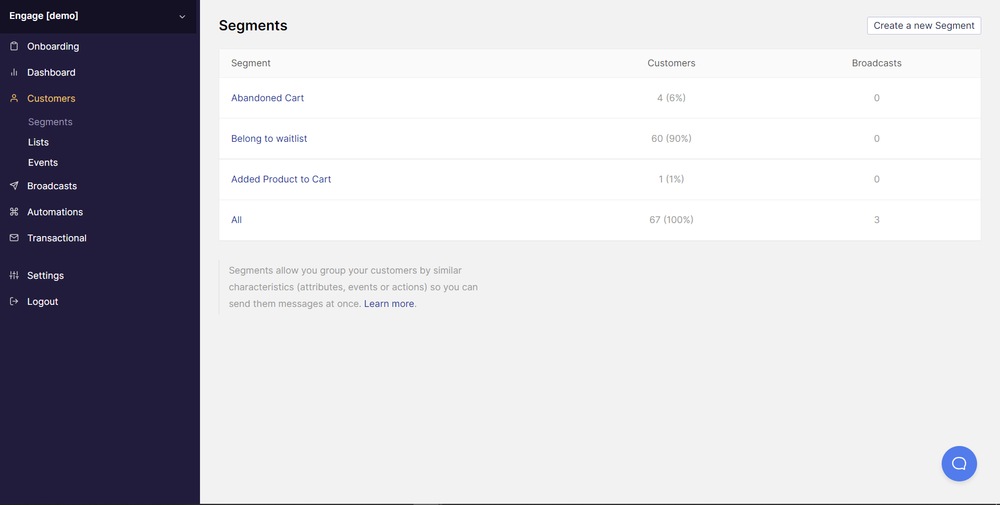
Wrapping up
There are many reasons why a customer may become inactive. It could be that they couldn’t get the best use of your product or it was simply a mistake. When you analyze customer feedback, you can know when to double down and when to let go.
Remember to provide the right incentive, actionable content, and compelling email copy to prevent customers from leaving your brand. Converting inactive customers back to being engaged with your brand may seem like a lot of work but it's totally worth the effort.
For us at Engage, we ensure that our customers apply the best email practices when sending personalized messages to their customers. With our marketing automation solution, business owners can:
- Track how customers interact with your product,
- Create unique customer segments, and
- Send personalized messages to your customers via Email, SMS, Push Notification, and In-app Messages.
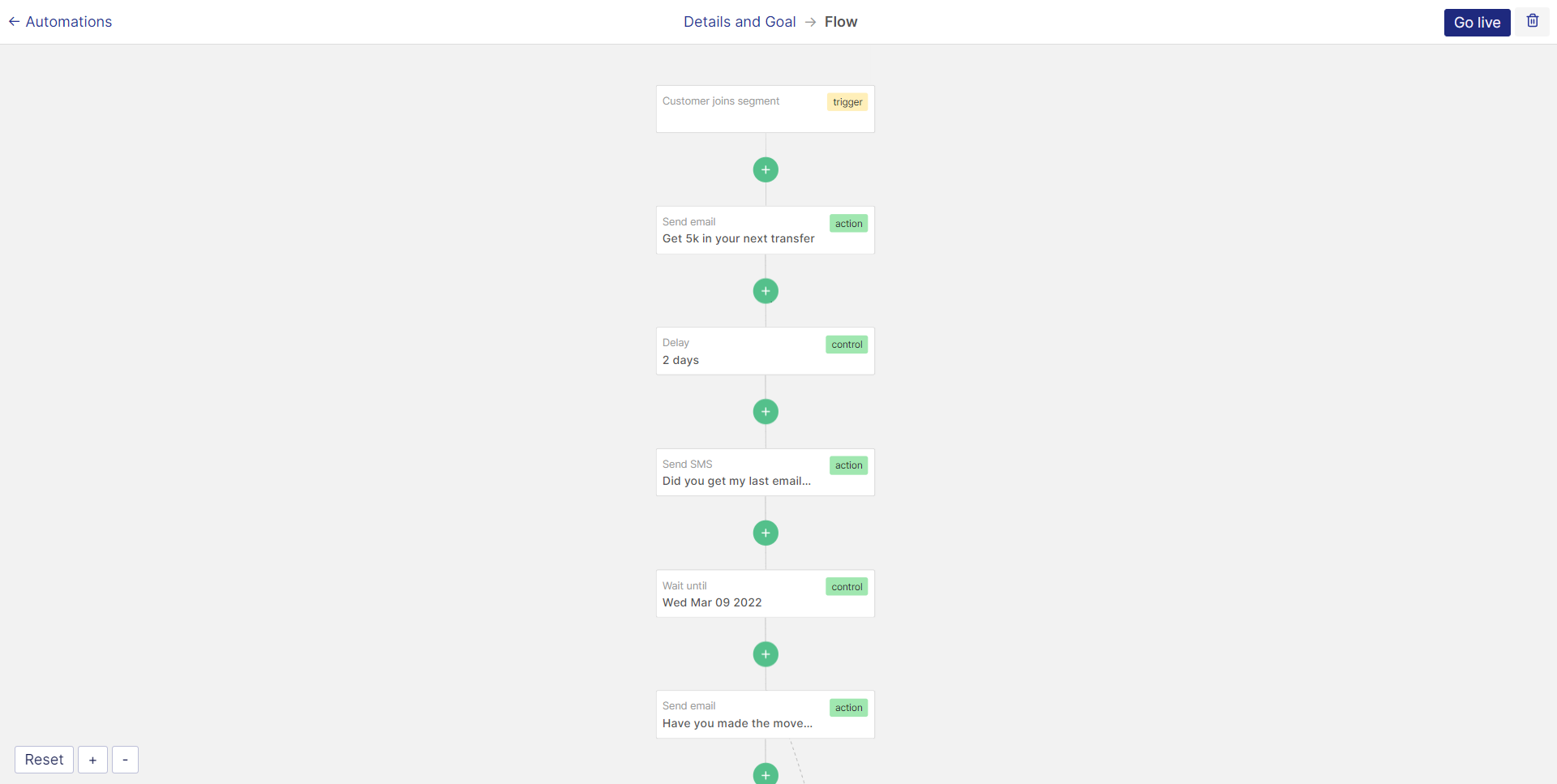
It is totally free to try out. Sign up now.