How to Build and Implement an Email Marketing Strategy for Your Business
Email marketing is one of the most effective marketing channels, but to get the best results, you need a great strategy. How do you build an effective email marketing strategy for your business? This article will give you insight into the best ways to get started.

Emails are a huge part of our everyday activities. People use emails to connect with friends and families, while businesses leverage emails to communicate with prospects and customers. Daily, more than 319 billion emails are being sent worldwide. For most online marketers, email marketing is the preferred marketing channel.
However, it would be best if you had a working strategy to succeed with this powerful marketing tool. A poor email marketing strategy is a recipe for an insignificant marketing ROI. If you don’t apply the proper steps to building your email marketing strategy, it’ll be like moving with no definite direction.
On the other hand, an effective email marketing strategy can deliver the best marketing ROI. This means that you can rely on email marketing to generate better results than other forms of online marketing strategies, including social media and SEO. So, how do you get started building an effective email marketing strategy for your business?
We’ve written this article to help you learn how to create a plan that will empower your email marketing campaigns. At the end of this article, you’ll learn some of the best practices to apply when sending your email campaigns to your prospects and customers.
Ready?
Let’s get started!
Engage is a data-driven customer engagement platform that helps you nurture customer relationships and provide personalized support when your customers are stuck.
Create and launch personalized messaging campaigns via email, SMS, in-app & push notifications.
Get Started For Free
Table of contents
- Why Is An Email Marketing Strategy Necessary For Your Business?
- How To Create an Email Marketing Strategy
- Best Practices For Building an Email Marketing Strategy
- Getting Started on Building an Email Marketing Strategy
Why Is An Email Marketing Strategy Necessary For Your Business?
You may wonder why an email marketing strategy is vital for your business. The truth is that there are many reasons why you need an email marketing strategy to back up your marketing campaigns. Here are some of the most important reasons:
1. Have a defined business plan: With an email marketing strategy, you can get a better idea of your entire marketing campaign ahead of time. As a result, each member of your marketing team will know the step to take at every stage of your email marketing campaigns. For example, your company can learn the best time to send informational or promotional emails to your customers. Since customers are usually at different stages in the buying journey, you can also identify the best time to send relevant and personalized messages.
You can use Engage, a powerful customer engagement tool that will help you implement your email marketing strategy by doing the following things for your business:
- Track how customers are interacting with your product,
- Use that data to create unique customer groups, and
- Send personalized messages to your customers via email, SMS, push notifications, and in-app messages.
2. Measure your results: A well-prepared email marketing strategy helps you have a clear picture of your business objectives and goals. Also, you'll be able to track your email marketing campaigns' effectiveness.
With Engage, you can track the performance of your email marketing strategy, track how many people opened your email, and how many of them clicked on a link in your email.
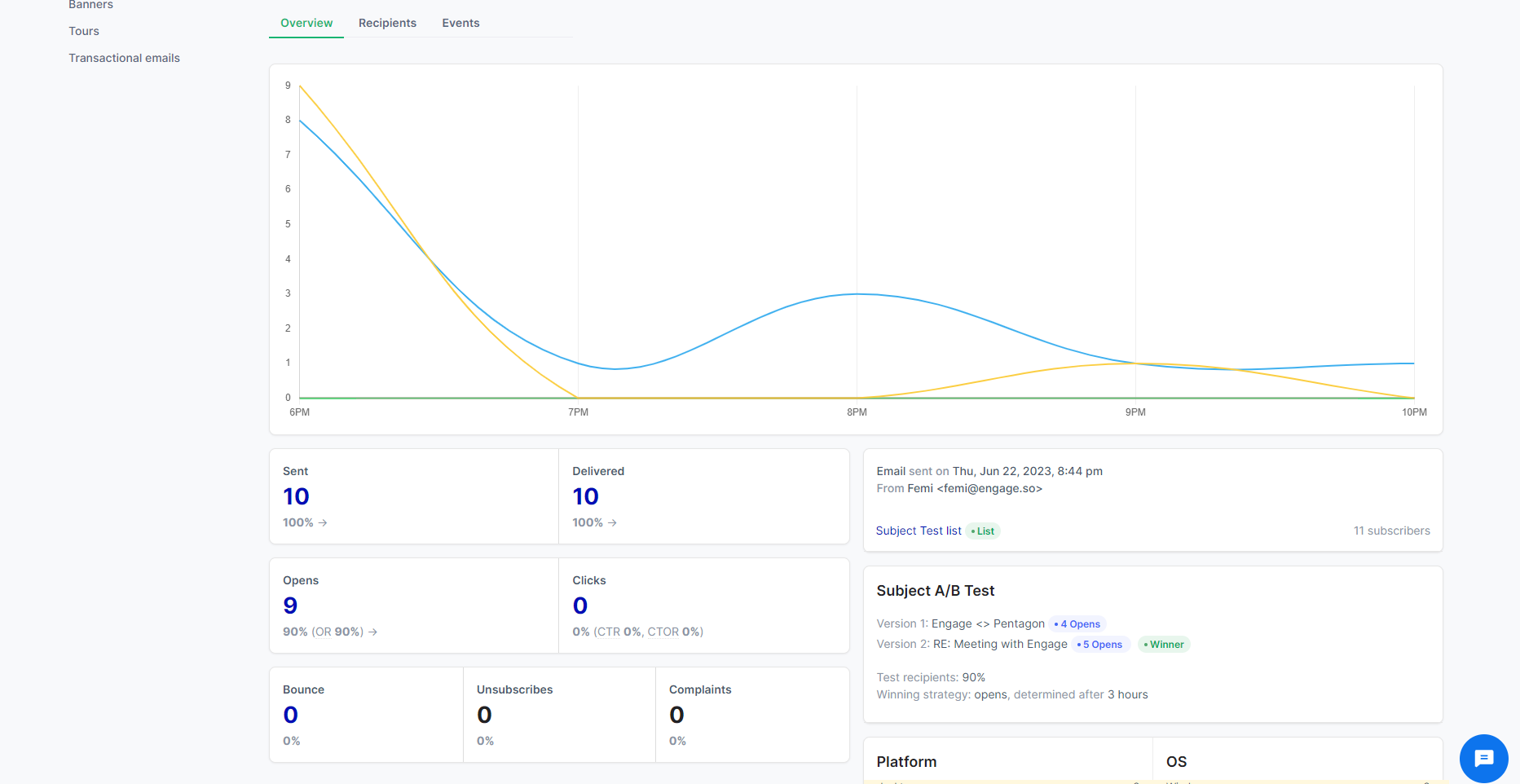
How To Create an Email Marketing Strategy
Now that you've learned the importance of building an email marketing strategy. How do you create an ideal email marketing strategy for your business? This section will teach you the steps marketers should apply to build an email marketing strategy.
- Set your email marketing goals
- Determine your target audience
- Identify the right list building strategies for your business
- Segment your customer list
- Decide on the types of email marketing campaigns for your business
- Create and design your emails
- Schedule your email sending
- Conduct A/B testing
- Track email performance reports
1. Set your email marketing goals: The first step to building an email marketing strategy is establishing the goals you plan to achieve from your marketing campaigns. Common email marketing strategies include:
- Increase customer engagement
- Raise brand awareness
- Maximize ROI
- Build customer loyalty
- Increase customer base
When it comes to setting email marketing goals and objectives, you need to decide on your goals based on your business' needs.
2. Determine your target audience: If you're selling to everyone, then you're selling to no one. It would help if you had a clear idea of your target audience to deliver your most compelling message. You can have a better idea of your audience by answering this question:
- Who are the group of individuals that my product will benefit them? For example, if your products are baby products, your audience will likely be expecting mothers.
3. Identify the right list-building strategies for your business: There's a right and a wrong way to build an email list. An example of a bad habit is by buying an email list. While some businesses may choose this approach because it tends to quickly generate a list of subscribers, it is a poor list-building tactic. Buying an email list generates low-quality subscribers that won't significantly impact your bottom line.
A suitable example of building an email list is through subscriptions. You can add a subscription form to your website and collect information on high-quality subscribers who will be more willing to interact with your brand.
You can create a list on Engage, use the form to make an opt-in page or waitlist page and use that to grow your email list. You can also send personalized messages to customers on your list via email, SMS, Push notification, and In-app messages.
4. Segment your customer list
The primary purpose of customer segmentation is to deliver targeted and personalized messages to your customers. Your customer list would contain customers with different behavioral patterns, buying histories, locations, etc.
With segmentation, you'll be able to identify a smaller group within your more significant customer base who share similar buying traits and behavioral patterns. Customer segmentation will help improve your click-through rates and marketing ROI.
You can track your customer data and create unique customer groups or segments on Engage. You can use that data to send personalized messages to all your customers via email, SMS, push notification, and in-app messages.
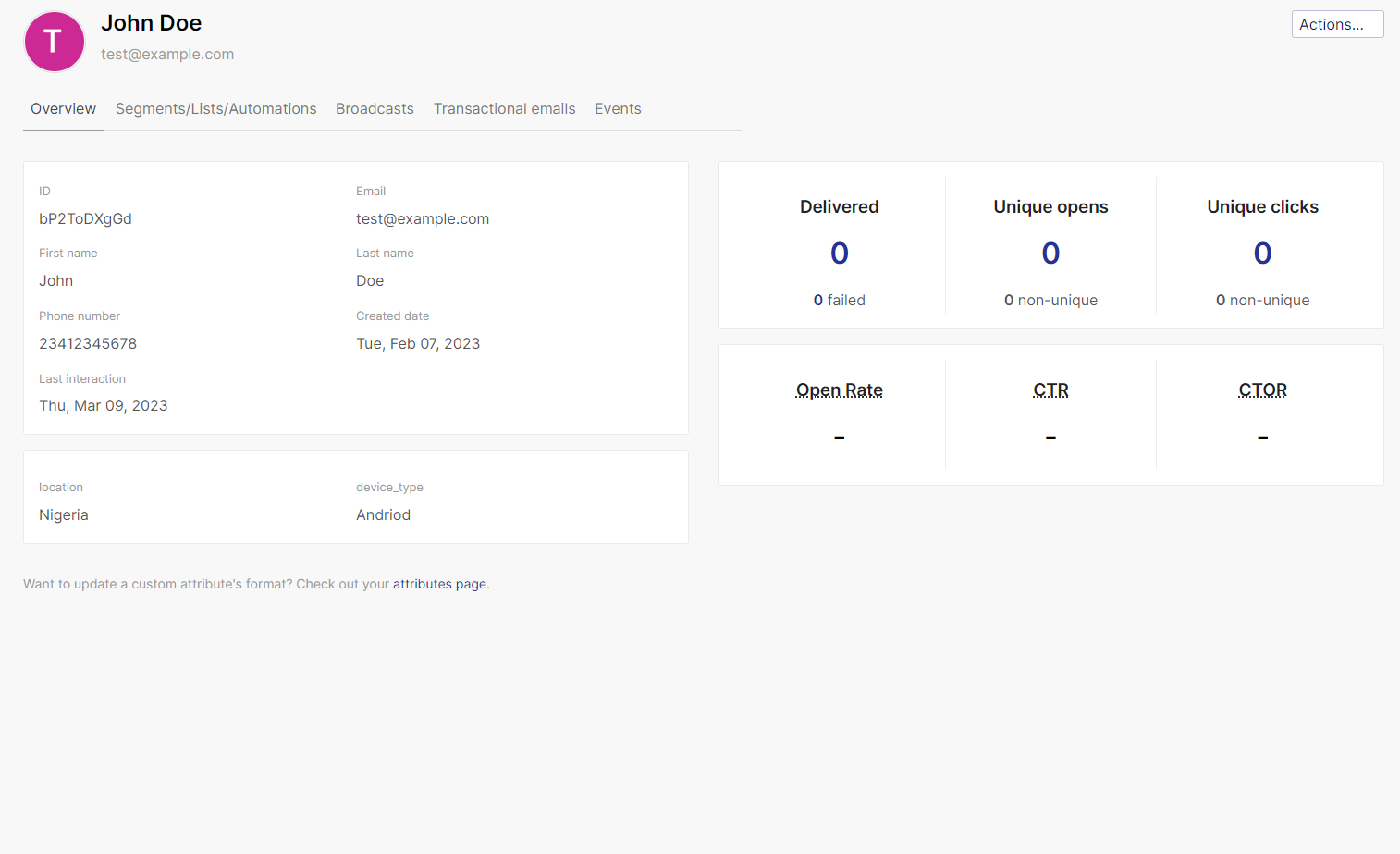
5. Decide on the types of emails for your marketing campaigns
After segmenting your customer list, you need to decide on the email marketing campaign to create for your business. There are a variety of emails that marketers send during email marketing campaigns. However, you need to decide the type of email to create based on your campaign goals.
For example, if a user added some products to shopping carts but didn't complete the purchase, you can send the customer an abandoned cart email. Or, if a customer just purchased an effect on your site, you can send the customer an order confirmation email.
With Engage, you can track customer data like abandoned carts, orders completed, etc. You can use that data to create unique customer groups and send them personalized messages via email, SMS, push notification, and in-app messages.
6. Create and design your emails
So, you've decided on the type of email to create for your marketing campaigns. What next? You need to develop and design your emails, where creativity and copywriting skills come into place. What message do you want to deliver to your audience?
You must create a message that will resonate with your audience and ensure that you write every email correctly - this includes choosing the correct content format, fonts, and text sizes. Focus on your message and keep your design well-structured as you design your emails. Your email copy and design should maintain a definite structure throughout your email campaign.
With Engage, we have three email editors: a simple text editor, a drag-and-drop editor, and an HTML editor which you can use to create and design your emails. You can also preview how your email will look on mobile and PC and send a test preview email before sending it to your customers.
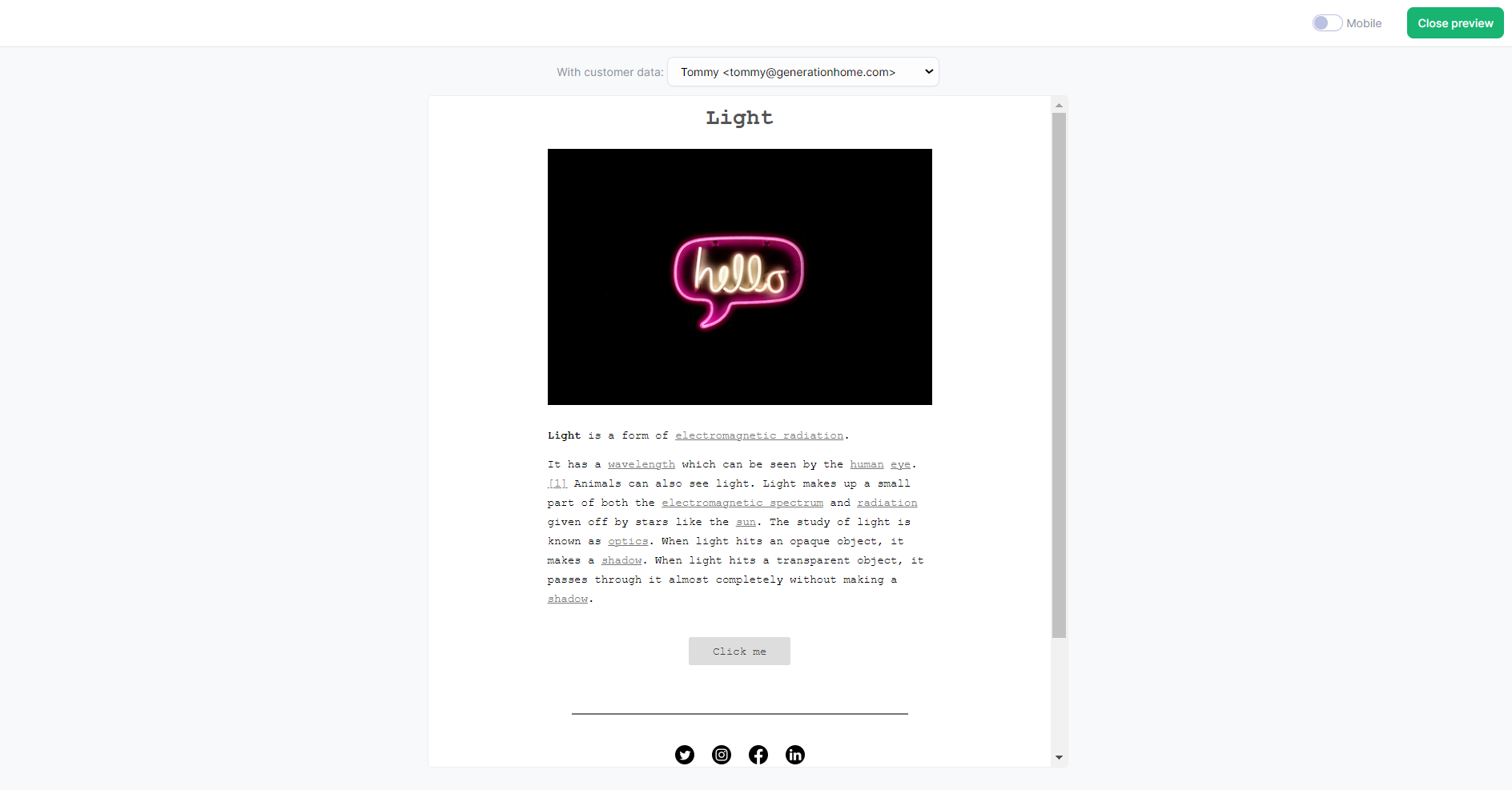
7. Schedule your email sending
You need to ensure that your subscribers read your emails regularly, and this means that you need to create a content calendar to schedule your email campaigns. However, your email marketing schedule will depend on some factors. For example, your industry, the type of email you send, and how often you send your emails.
Decide on the best time to send email newsletters. You can do this by running an experiment and figuring out when your subscribers are most active.
You can create email automation sequences on Engage and use that workflow to schedule your emails and send personalized messages via email to your customers at the right time and day.
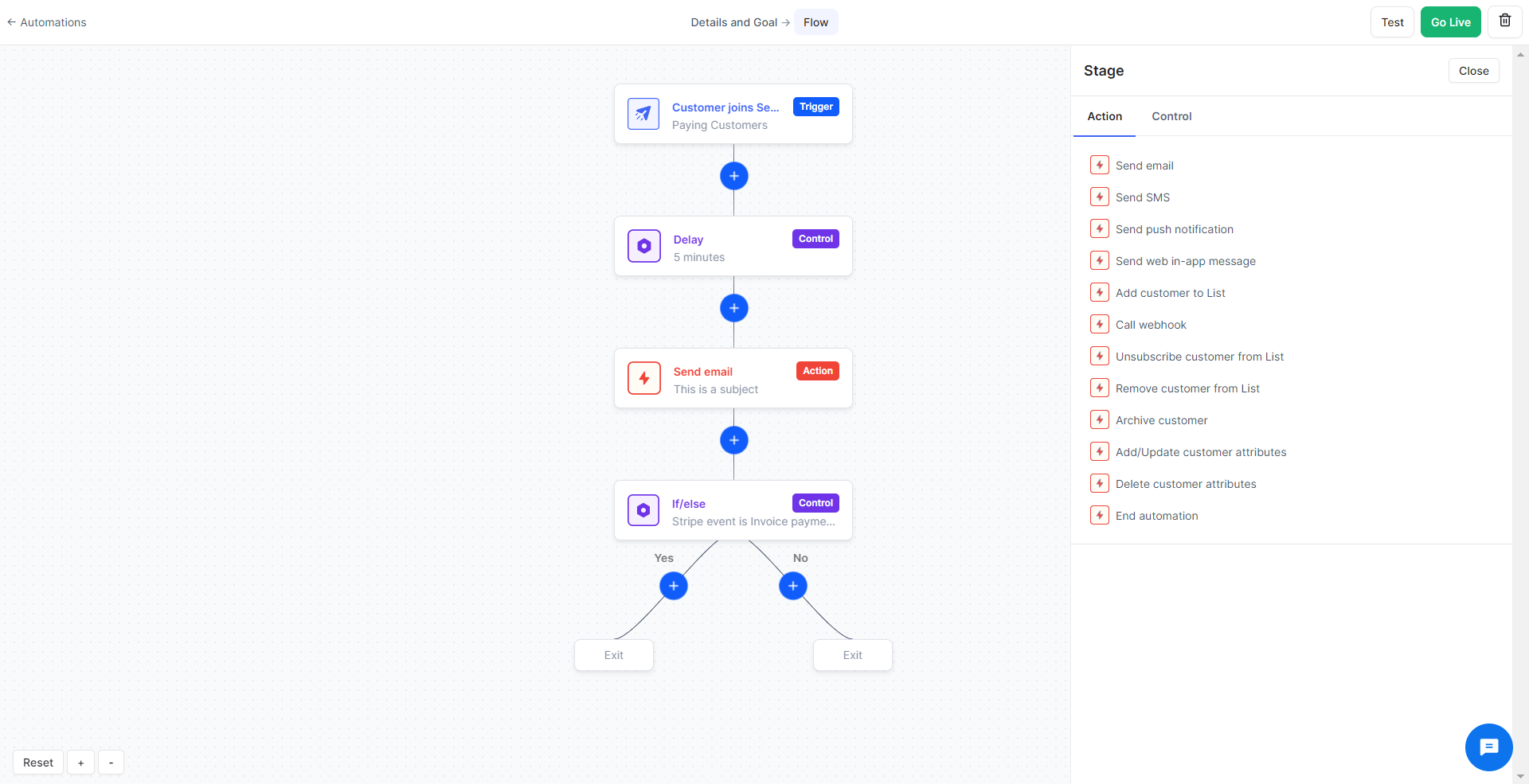
8. Conduct A/B testing
If you don't test your emails, you won't know what works and doesn't work. There are different factors to consider when conducting A/B testing.
- Test different email clients: this is a crucial part of your A/B testing strategy. Some email clients tend to render emails differently, so the way an email will appear in Outlook will differ from how it will appear in Gmail.
- Test different variations of emails: this helps you know which subject lines, CTAs, and headlines perform the best.
With A/B testing, you can make the needed changes to your email copies for better open and click-through rates.
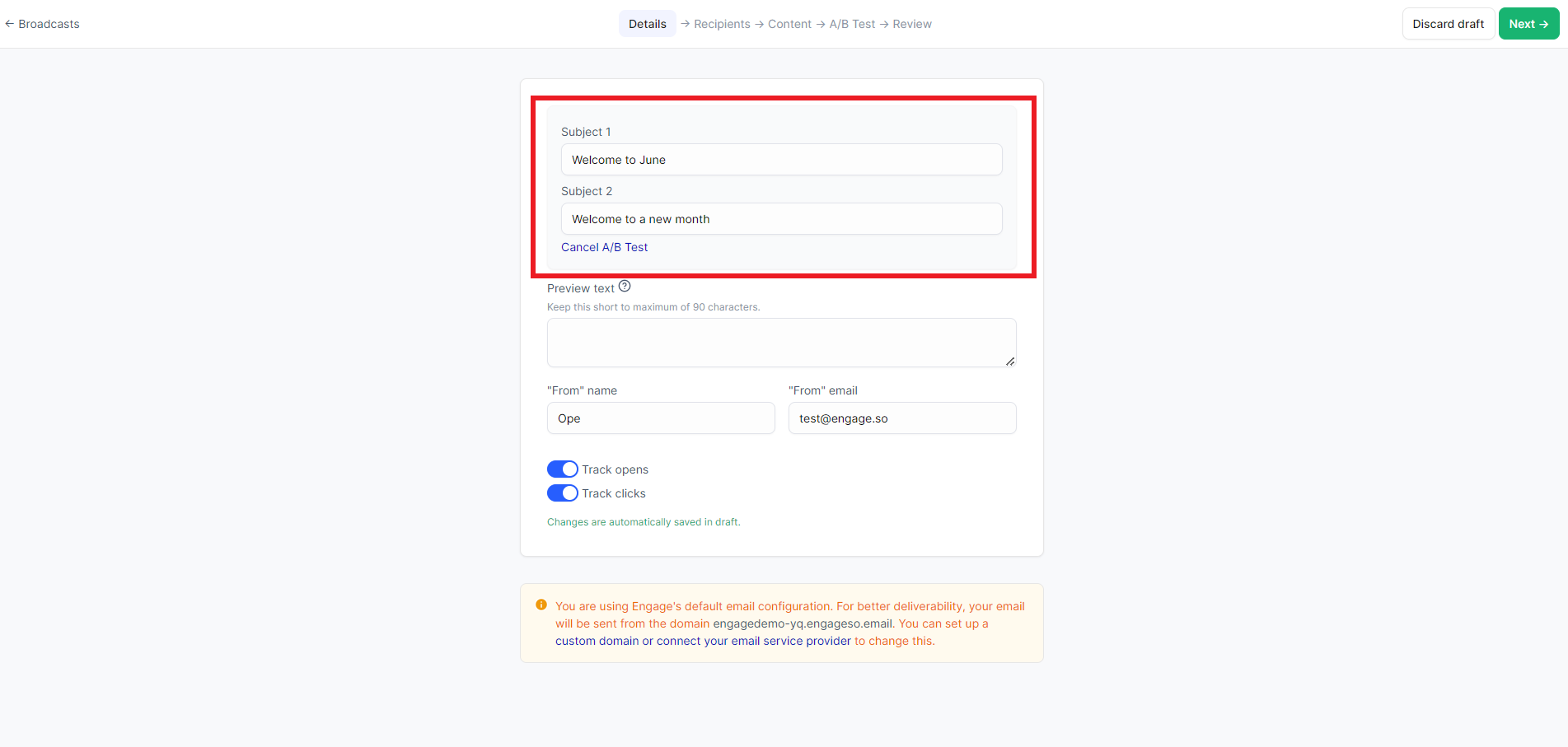
9. Track email performance reports
The final step to building your email marketing strategy is to measure your email marketing performance. Though analytics may be a challenging process, it's definitely worth the effort. The analytics data you collect from your performance reports will help you refine your email marketing strategy as you go forward. An example of a metric to track and measure is:
- Opens and clicks: your email open and click-through rates are a great indicator of how your subject lines and email copy perform. A high open rate means that your subject lines are compelling enough. On the other hand, a high click-through rate indicates that your email copy and CTAs are performing well. However, it would help to examine the industry standard for open and click-through rates so that you won't be measuring your stats with no clear direction.
- Unsubscribe rate: the sad truth is that some customers may unsubscribe from your email list. But this doesn't have to discourage you. The unsubscribe rate can give you an idea of how many customers opt-out of your mailing list. You can use the analytics reports to figure out what point in the customer cycle a user normally unsubscribes.
- Email bounce rate: analytics data can give you a better idea of your email bounce rate.
Track how your emails are performing with our email analytics tool at Engage. You can use this data to make data-led decisions that will help to improve your email marketing strategy on Engage.
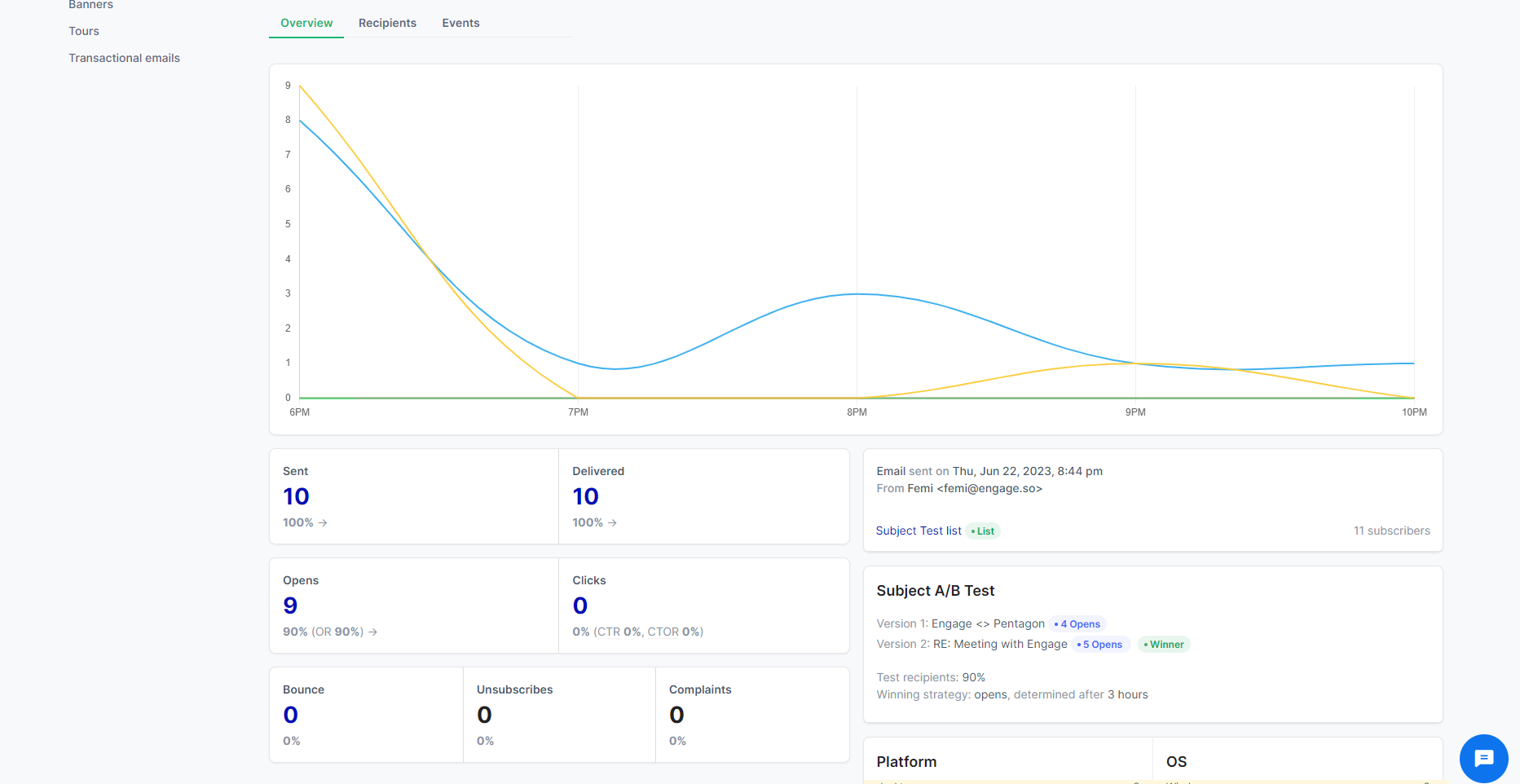
Best Practices For Building an Email Marketing Strategy
After creating your email marketing strategy, you'll need to apply practical techniques to power your email marketing strategy. In this section, you'll learn some of the best tips and tactics to help you get the best out of your email marketing campaigns.
1. Offer something in exchange for their email address: People are usually more inclined to sign up for your mailing list when there's a free offer for them. In this case, you can significantly increase the number of your email subscriptions when you give customers an offer they can't resist.
For example, you can offer a coupon code to customers to get a discount on their first order, or you could offer a step-by-step playbook in exchange for their email address - this is also known as a lead magnet. You can apply additional tactics in this approach like FOMO (fear of missing out) and scarcity so that customers can act quickly.
2. Optimize your email for mobile devices: If you don't optimize your emails for mobile, your email open and click-through rates may reduce significantly, reducing the chances of converting your subscribers to customers. Studies have revealed that 54% of emails have a higher open rate on mobile than on desktops. So, if you want your audience to engage with your emails, you need to optimize your emails for mobile devices.
3. Personalize your emails: If you don't personalize your emails, you miss out on many sales opportunities. Studies have revealed that personalized emails deliver 6x higher transaction rates. With good reason, customers will engage more with your emails if it is relevant and specific to their needs. However, personalization doesn't just involve using your customers' needs.
You need to understand your customers' buying behavior, unique needs, and pain points. This way, you can deliver relevant and valuable messages to them.
With Engage, you can track how customers interact with your product, use that data to create unique customer groups, and send them personalized messages via email, SMS, push notifications, and in-app messages.
4. Incorporate social proof in your emails: Word of mouth is a powerful marketing tool that can significantly increase your online sales. Marketers apply social proof on almost every marketing channel, including email marketing. Customers will most likely trust your brand and buy from you with social proof.
Besides, most customers wouldn't want to release their hard-earned cash for a brand no one has heard of or even benefitted from.
For example, Bite leverages social proof in its email marketing campaign so potential customers can understand how its product has helped other people.
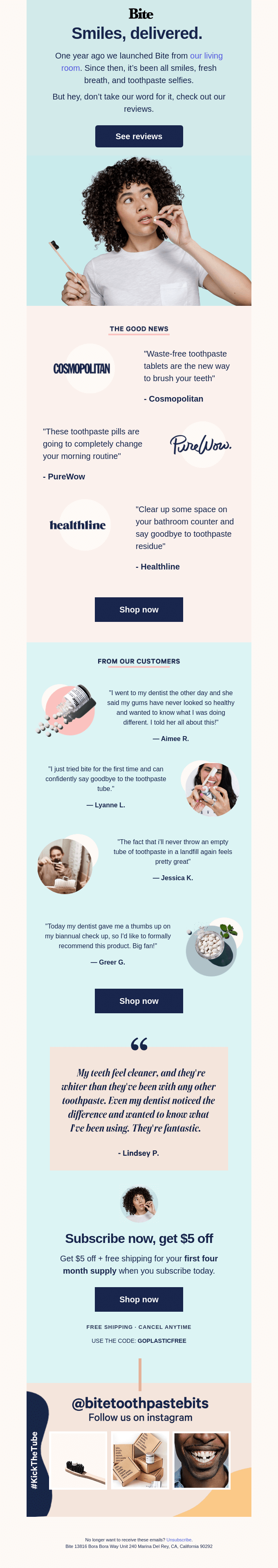
5. Run Re-engagement campaigns: In some cases, customers may stop buying your product or even engage with your brand, but this doesn't mean that you have to remove them from your mailing list. There is a way you can win them back, and you can run re-engagement campaigns to get your customers interested in your brand again.
However, it would help if you offered an incentive to encourage your customers to accept your offer. For example, you can show them what they are missing by giving them a discount offer or gift after they make an order on your website.
P & Co knows the importance of re-engagement emails and sent this email with a 20% discount offer to its customers.
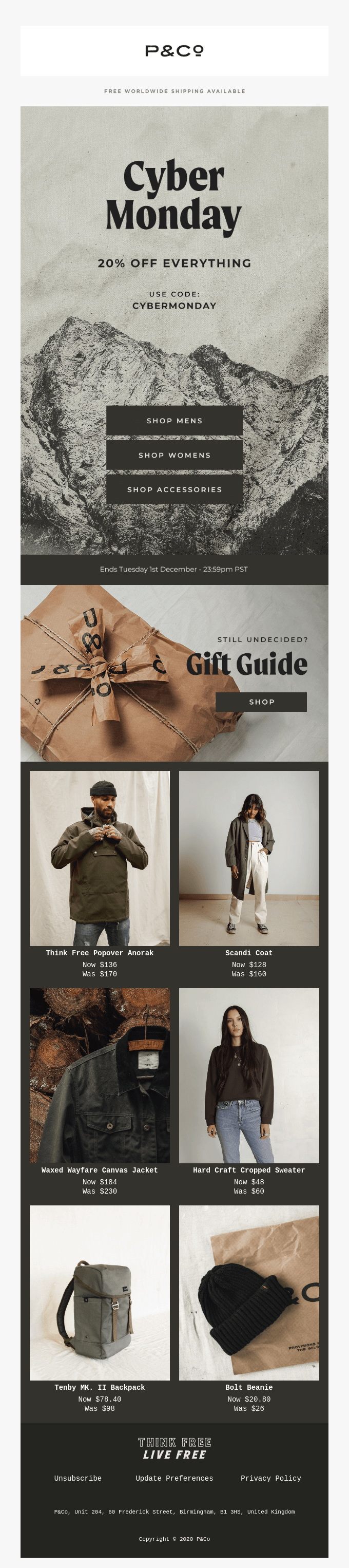
6. Automate email campaigns: You can incorporate trigger-based emails according to how your customers behave in their buying journey. Trigger emails are automatically sent and help build better relationships with your customers. Apart from that, trigger emails can significantly impact your bottom line.
Forrester's research revealed that trigger emails could generate 4x more revenue and 18x increased profits. Examples of trigger emails include order confirmation emails, welcome emails, and thank you emails. Here are some ways you can apply trigger-based emails in your marketing campaigns.
- Activation: if a user signs up for your mailing list and doesn't purchase a product from your site, you can send an activation email encouraging them to try any of your products.
- Build customer loyalty: you can reward your loyal customers by offering them a gift card or a gift. All you have to do is create an automated email to your best customers. However, this may seem like a massive cost to your business, but the reward far outweighs the costs.
7. Use a single call to action in each email: Too many CTAs can confuse your customers, leading to low conversion rates. So, how many CTAs should you include in your emails? - Only One. A single CTA eliminates the chances of confusing your customers, and they'll quickly know the action to take.
You can decide to repeat CTAs 2-3 times so that your customers don't miss the CTA. But don't offer CTAs with different requests because it will be more challenging for customers to convert.
Getting Started on Building an Email Marketing Strategy
Email marketing is an important channel that will help build brand awareness, increase your customer base, and significantly increase marketing ROI. But email marketing is evolving. What worked a year ago may not work now, and this means that you need to update your email marketing strategy.
Understand your audience and send targeted, personalized messages to them. Also, you need to apply A/B testing to your strategy. You need to test your subject lines, email copy, CTAs, and design. This way, you can identify the most effective tactics and apply new changes to your email marketing strategy.
Engage is a perfect email marketing tool that can power your entire email marketing strategy. Follow these three steps to implement your email marketing strategy with Engage:
Step one: Track how customers are interacting with your product along their life cycle or journey,
Step two: Use that data to create unique customer groups,
Step three: Automate and send personalized messages to your customers via email automation sequence.
